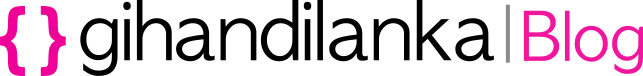How to use multiple SSH keys for different gitlab accounts
First, Generate two ssh keys called “id_rsa_project_a” and “id_rsa_project_b” as below. Created ssh keys Then add those keys as following. You can check your saved keys. Type as below Then create a config file in ~/.ssh folder And edit as below Now you can use both projects with separate ssh keys 🙂