This is a sample google adsense script code.
<script async src="https://pagead2.googlesyndication.com/pagead/js/adsbygoogle.js"></script>
<!-- my ad unit -->
<ins class="adsbygoogle"
style="display:block"
data-ad-client="ca-pub-8110153470270370"
data-ad-slot="1575866657"
data-ad-format="auto"
data-full-width-responsive="true"></ins>
<script>
(adsbygoogle = window.adsbygoogle || []).push({});
</script>
Let’s see how to add this to vuejs component.
1.) Add google adsense javascript url into html head.
<head>
<script async src="https://pagead2.googlesyndication.com/pagead/js/adsbygoogle.js"></script>
</head>
2.) Add following code into html template section in vuejs component.
<template>
<div class="your-page">
<div class="section">
<div class="container">
<ins class="adsbygoogle"
style="display:block"
data-ad-client="ca-pub-8110132270270370"
data-ad-slot="4824315952"
data-ad-format="auto"
data-full-width-responsive="true"></ins>
</div>
</div>
</div>
</template>
3.) Then, add following adsenseAddLoad() function into methods section and call it within mounted() section.
mounted () {
this.adsenseAddLoad();
},
methods:{
adsenseAddLoad(){
let inlineScript = document.createElement("script");
inlineScript.type = "text/javascript";
inlineScript.text = '(adsbygoogle = window.adsbygoogle || []).push({});'
document.getElementsByTagName('body')[0].appendChild(inlineScript);
}
}
Done! Now refresh your vuejs component.
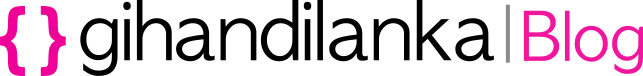
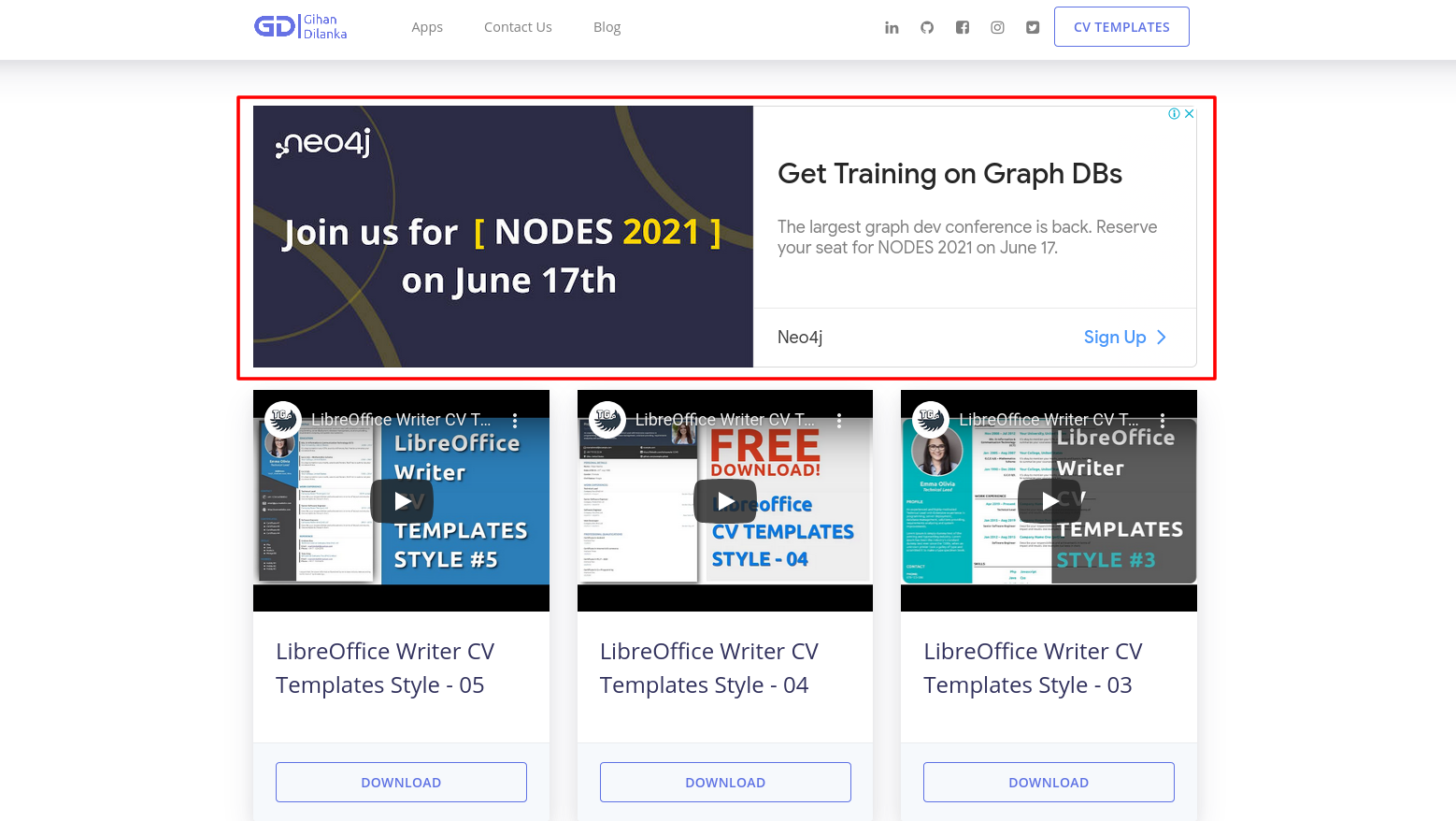
Thanks this was helpfull! Needed to implement in Vuejs3, and all the other info was for Vuejs2
VERY GOOD