This Page for the new Linux Users…
Basically we know , In the Linux OS we use commands in terminal to do functions of the Operating systems .
How to open the terminal
Menu->Terminal
1.) Create a Folder(Directory)
Type in Terminal
mkdir newfolder

2) Check the created folder
Type the “ls” command to show the files and folders in current directory
See the created folder in current directory
3) Then go into “newfolder”
cd newfolder
You are now in “newfolder”
4) Create a text file (“test.txt”) in “newfolder”
touch test.txt
5) Check the created file
Type the “ls” command to show the files and folders in current directory
See the created file in current directory
6) Edit the “test.txt” file using the Terminal
vim test.txt
Then you can see the terminal as below
Then you have to press key “i” in the keybord to insert the text into “test.txt” file , now you can insert the text as below .
After you insert the text, you have to follow 2 steps to save the file..
i.) Press key “Esc”
ii) Pres “:”(colon) and key “w” with the key “q” in the keyboard as below…
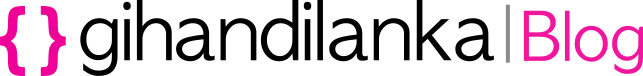











Great tutorial machan…Keep it up.
thanks sandun