There are several ways to see the running processes
1.) type “top” in terminal

then you can see the the running processes as below

then you can see the running processes as below

3) type “ps aux | less” (you can see the all processes without controlling ttys)

you can see the running processes without controlling ttys as below

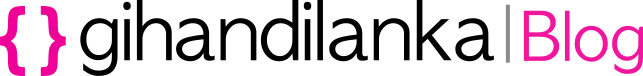



To see more advanced results 😀
1.by using htop
-.open terminal (ctrl+alt+t)
-.install htop
$ sudo apt-get install htop
-.run htop
$ htop
2.by using glances
-.open terminal (ctrl+alt+t)
-.install glances
$ sudo apt-add-repository ppa:arnaud-hartmann/glances-stable
$ sudo apt-get update
$ sudo apt-get install glance
-.run glances
$ glances
yes, good examples so far.. 🙂