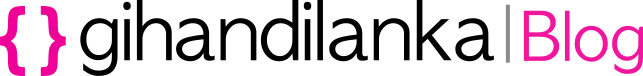Getting Started with Zend Framework2 (ZF2)
Step 01 – Install the Zend Skeleton Application Type in your Terminal Step 02 – Test the Zend Skeleton Application Test it in your browser just typing the url “localhost:8888” . Step 03 – Update the ‘composer.phar’ again Step 04 – Create a Virtual Host Create the following text file as “zf2.txt” in the “/etc/apache2/sites-available” … Read more