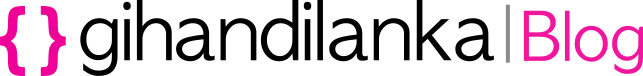1.) Go to “newfolder_1” (file containing directory) .
cd newfolder_1
then see the list of files in newfolder_1 directory typing “ls” command in terminal .
2.) Type the “cp” command (copy command) to copy the “test.txt” file from the “newfolder_1” to “newfolder_2” as below .
cp test.txt ~/newfolder_2
then go to “newfolder_2” directory .
cd ../newfolder_2
now you are in “newfolder_2” directory .
3.) See the files list in “newfolder_2” typing “ls” command .