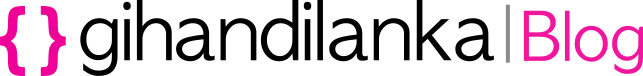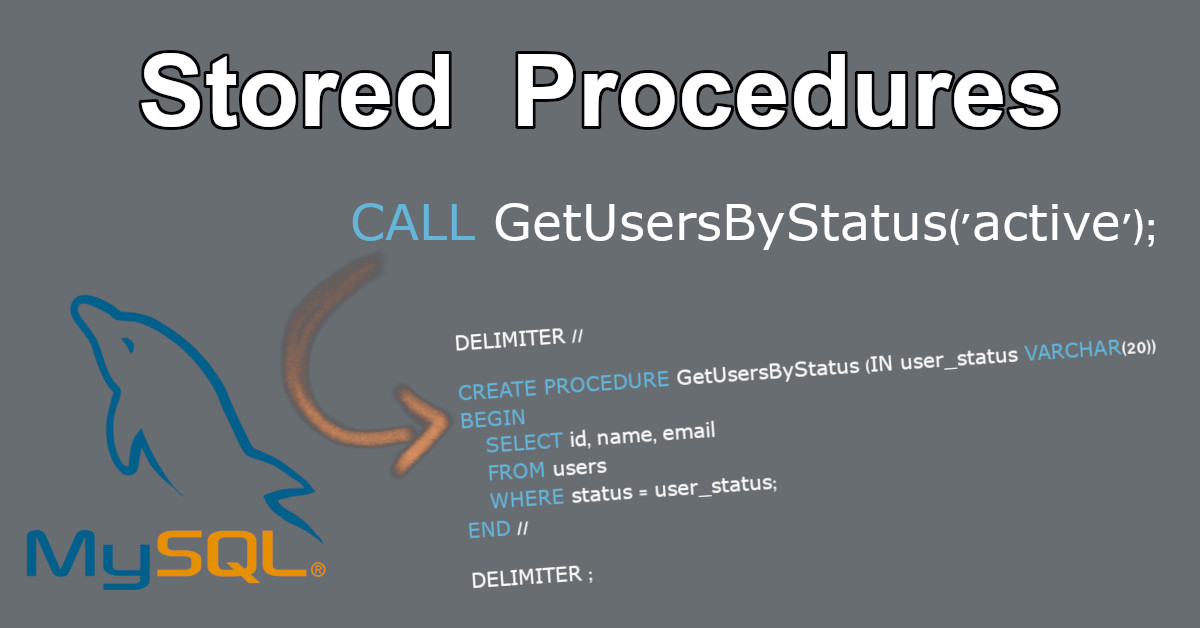A stored procedure is a reusable SQL code that is stored in the database and can be executed with specific input parameters. Below is a basic example of how to create and call a stored procedure.
1.) Creating a Stored Procedure
Let’s create a stored procedure to fetch users by a given status.
DELIMITER //
CREATE PROCEDURE GetUsersByStatus (IN user_status VARCHAR(20))
BEGIN
SELECT id, name, email
FROM users
WHERE status = user_status;
END //
DELIMITER ;
DELIMITER //: Changes the default statement delimiter (;) to//so that the procedure body can contain semicolons without terminating prematurely.IN user_status VARCHAR(20): Defines an input parameter of typeVARCHAR(20)nameduser_status.BEGIN ... END: Defines the body of the procedure, which contains the SQL logic.
2.) Calling the Stored Procedure
You can call the stored procedure using the CALL statement.
CALL GetUsersByStatus('active');
This will execute the stored procedure GetUsersByStatus with 'active' as the input parameter, and it will return all users with the status active.
3.) Example with Output Parameter
Stored procedures can also return values using output parameters.
DELIMITER //
CREATE PROCEDURE GetUserCount (IN user_status VARCHAR(20), OUT user_count INT)
BEGIN
SELECT COUNT(*) INTO user_count
FROM users
WHERE status = user_status;
END //
DELIMITER ;
OUT user_count INT: Defines an output parameter to store the result.
Call Procedure with Output:
SET @count = 0; -- Declare a variable to store the output
CALL GetUserCount('active', @count);
SELECT @count AS ActiveUsers; -- Display the result
@countis a session variable that receives the output value from the procedure.
4.) Example with Both Input and Output Parameters
Create Procedure:
DELIMITER //
CREATE PROCEDURE CalculateSum (IN num1 INT, IN num2 INT, OUT sum_result INT)
BEGIN
SET sum_result = num1 + num2;
END //
DELIMITER ;
Call Procedure:
SET @result = 0;
CALL CalculateSum(5, 10, @result);
SELECT @result AS SumResult;
This will return the sum of 5 and 10 as 15.
Notes:
- Privileges: Ensure the user has sufficient privileges to create stored procedures (
CREATE ROUTINEprivilege). - Error Handling: Advanced procedures can include error handling with
DECLAREandHANDLERstatements. - Performance: Stored procedures execute on the database server, reducing network latency for complex queries.