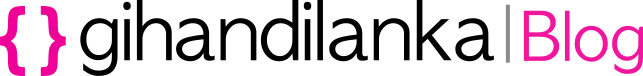First, Check what is your current sql mode
mysql -u root -p -e "select @@sql_mode"
and output will be as below.
+-------------------------------------------------------------------------------------------------------------------------------------------+ | @@sql_mode | +-------------------------------------------------------------------------------------------------------------------------------------------+ | ONLY_FULL_GROUP_BY,STRICT_TRANS_TABLES,NO_ZERO_IN_DATE,NO_ZERO_DATE,ERROR_FOR_DIVISION_BY_ZERO,NO_AUTO_CREATE_USER,NO_ENGINE_SUBSTITUTION | +-------------------------------------------------------------------------------------------------------------------------------------------+
Then, open the “/etc/mysql/my.cnf” and add the following line without “ONLY_FULL_GROUP_BY” into the [mysqld] section.
# ... other stuff will probably be here [mysqld] sql_mode = "STRICT_TRANS_TABLES,ERROR_FOR_DIVISION_BY_ZERO,NO_AUTO_CREATE_USER,NO_ENGINE_SUBSTITUTION"
Restart the mysql.
sudo service mysql restart