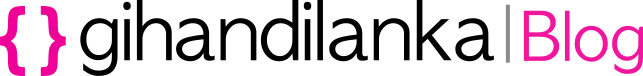Step 01 – Install the Zend Skeleton Application
Type in your Terminal
cd my/project/dir git clone git://github.com/zendframework/ZendSkeletonApplication.git cd ZendSkeletonApplication php composer.phar install
Step 02 – Test the Zend Skeleton Application
cd public php -S localhost:8888
Test it in your browser just typing the url “localhost:8888” .
Step 03 – Update the ‘composer.phar’ again
php composer.phar self-update php composer.phar install
Step 04 – Create a Virtual Host
Create the following text file as “zf2.txt” in the “/etc/apache2/sites-available” directory.
<VirtualHost *:80>
ServerName zf2-tutorial.localhost
DocumentRoot /path/to/zf2-tutorial/public
SetEnv APPLICATION_ENV "development"
<Directory /path/to/zf2-tutorial/public>
DirectoryIndex index.php
AllowOverride All
Order allow,deny
Allow from all
</Directory>
</VirtualHost>
Make sure that you update the /etc/hosts file so that zf2-tutorial.localhost is mapped to 127.0.0.1
127.0.0.1 zf2-tutorial.localhost localhost
Then type the following in terminal
sudo a2ensite zf2
Step 05 – Finish
The website can then be accessed using http://zf2-tutorial.localhost