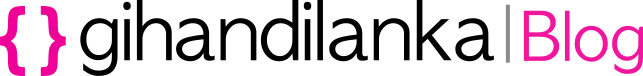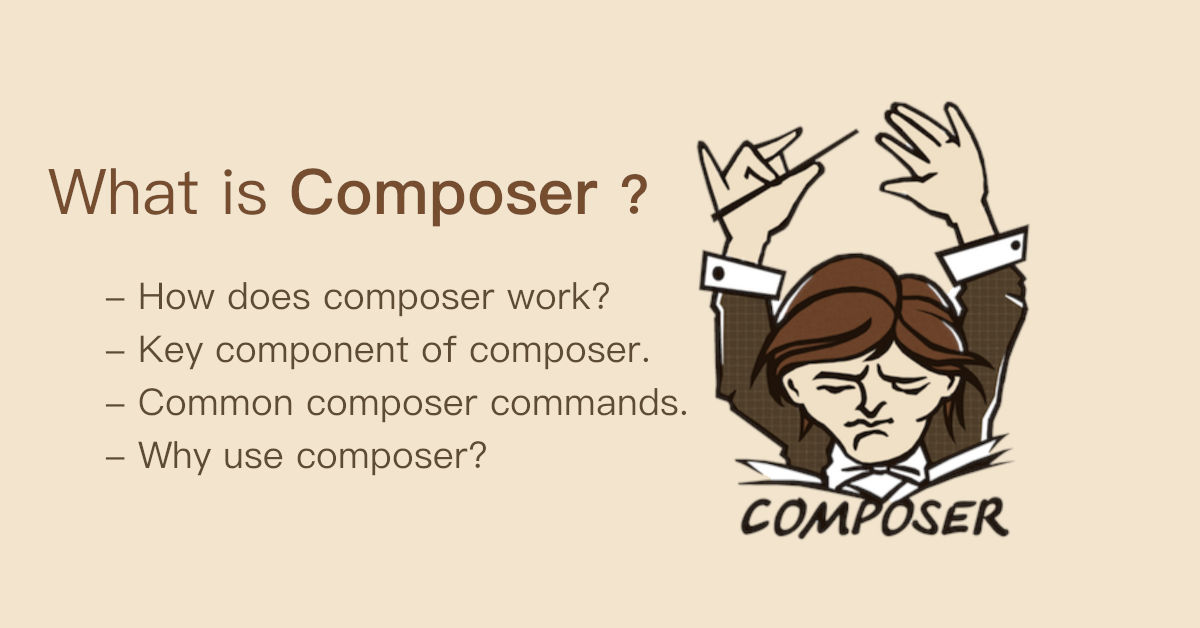Composer is a dependency manager for PHP. It helps you manage libraries and packages that your project depends on, ensuring that all the necessary files and compatible versions are installed. Composer automates tasks such as downloading and updating libraries, autoloading classes, and managing version constraints for dependencies.
How Does Composer Work?
- Package Repository: Composer relies on Packagist (the default package repository) to find and download libraries. Packagist is a central repository that hosts information about PHP packages.
- Dependency Declaration: You declare the libraries your project needs in a
composer.json. This file specifies:- The package name
- Version constraints
- Other configurations like autoloading rules.
- Installation: When you run the
composer installcommand, Composer:- Reads the
composer.jsonfile. - Resolves the dependencies and their versions based on the specified constraints.
- Downloads the appropriate versions of the packages into the
vendordirectory. - Generates a
composer.lockfile to lock the current dependency versions.
- Reads the
- Autoloading: Composer provides an autoloader to automatically include class files in your project. You can use the
require 'vendor/autoload.php';statement to load all dependencies. - Updating: Running
composer updateupdates all dependencies to their latest compatible versions based on the constraints incomposer.json. It also updates thecomposer.lockfile.
Key Components of Composer:
composer.json: The main configuration file where you specify:- Dependencies
- Autoloading rules
- Project metadata (name, description, author, etc.)
- Scripts for automating tasks.
composer.lock: A lock file generated by Composer that records the exact versions of dependencies installed. This ensures consistency across environments.vendor/: A directory where Composer stores all the downloaded dependencies.
Common Composer Commands:
composer init: Creates a newcomposer.jsonfile interactively.composer require [package-name]: Adds a package to your project and installs it.composer install: Installs dependencies listed incomposer.json.composer update: Updates all dependencies to the latest compatible versions.composer dump-autoload: Regenerates the autoload files.composer remove [package-name]: Uninstalls a package and removes it fromcomposer.json.
Why Use Composer?
- Simplifies Dependency Management: Automates the process of finding, installing, and updating libraries.
- Version Control: Ensures that dependencies are consistent across different environments.
- Autoloading: Automatically loads classes without needing manual
requireorincludestatements. - Community Support: Access to thousands of libraries via Packagist.