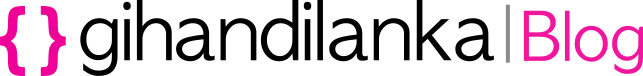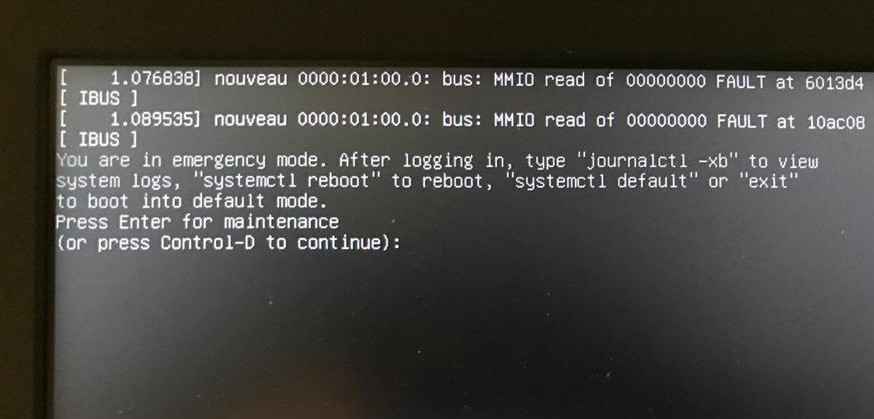When you press the power button of your Ubuntu machine or Linux Mint machine if it does not boot properly, try this it will fix your issue.
Reason :
when you shut down your machine last time, it may not have shut down properly. So some Operating System data may have been corrupted.
Message of the black screen:
nouveau 0000:01:00.0: bus: MMIO read of 00000000 FAULT at 6013d4 [ IBUS ]
nouveau 0000:01:00.0: bus: MMIO read of 00000000 FAULT at 10ac08 [ IBUS ]
You are in emergency mode. After logging in, type “journalctl -xb” to view
system logs, “systemctl reboot” to reboot, “systemctl default” or “exit”
to boot into default mode.
Press Enter for maintenance
(or press Control-D to continue):
You can fix this issue following steps below.
Steps:
- Press “Enter”.
- Now you are in command line as root user.
- Type
fsck -AR -y
- Wait for few seconds untill process finished.
- Done! then type the “
systemctl reboot” or “sudo reboot” to reboot the machine.
Now your machine will boot smoothly.
Note:
I have installed following applications to my machine.
KdenliveGIMP
I have a doubt above mentioned applications may be the reason for this data corrupting issue when shutting down the machine.