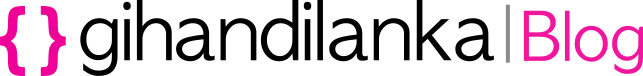1.) Create new user.
mysql> CREATE USER 'newuser'@'localhost' IDENTIFIED BY 'password';
2.) Now, we will identify what are the different permissions in MySQL.
- ALL PRIVILEGES – this would allow a MySQL user full access to a designated database (or if no database is selected, global access across the system.
- CREATE – allows them to create new tables or databases.
- DROP – allows them to them to delete tables or databases.
- INSERT – allows them to insert rows into tables.
- SELECT – allows them to use the SELECT command to read through databases.
- UPDATE – allow them to update table rows.
- GRANT OPTION – allows them to grant or remove other users’ privileges.
3.) Then, you can assign one of above permissions to created user.
mysql> GRANT type_of_permission ON database_name.* TO 'newuser'@'localhost';
As a example,
mysql> GRANT SELECT ON database_name.* TO 'newuser'@'localhost';
Finish!
Now we will see how to remove added permission from above user.
mysql> REVOKE SELECT ON database_name.* FROM 'newuser'@'localhost';
You can delete the create user.
mysql> DROP USER 'newuser'@'localhost';
Cheers! Happy coding.